Welcome to eyecad VR‘s blog
Eyecad VR Render – Update 1.0.2
The second major update of Eyecad VR Render

Eyecad VR Render Beta arrives at version 1.0.2 with a very substantial list of updates ranging from new libraries for recording videos to important updates made to the Material Editor. All this thanks to the continued support of Community feedback provided to our team both privately and through our Forum here.
This article lists and explains the most important and impactful parts of the update that this new version of Eyecad VR Render brings with it, offering new features to users and ever-increasing quality.
PBR materials even more realistic thanks to
the new “Effects map” channel
Reality is not an aseptic, perfect and linear environment. Reality is mostly made up of imperfections making it unique. A chair, a table or an entire structure will never be truthful and realistic without the effects of aging or wear in general. It is for this reason that we have implemented the new “Effects” map within the Eyecad VR Render material editor.
Thanks to this important channel it is possible to generate, through special textures, effects of aging, dirt or wear through some examples already incorporated within the appropriate section of the effects map.
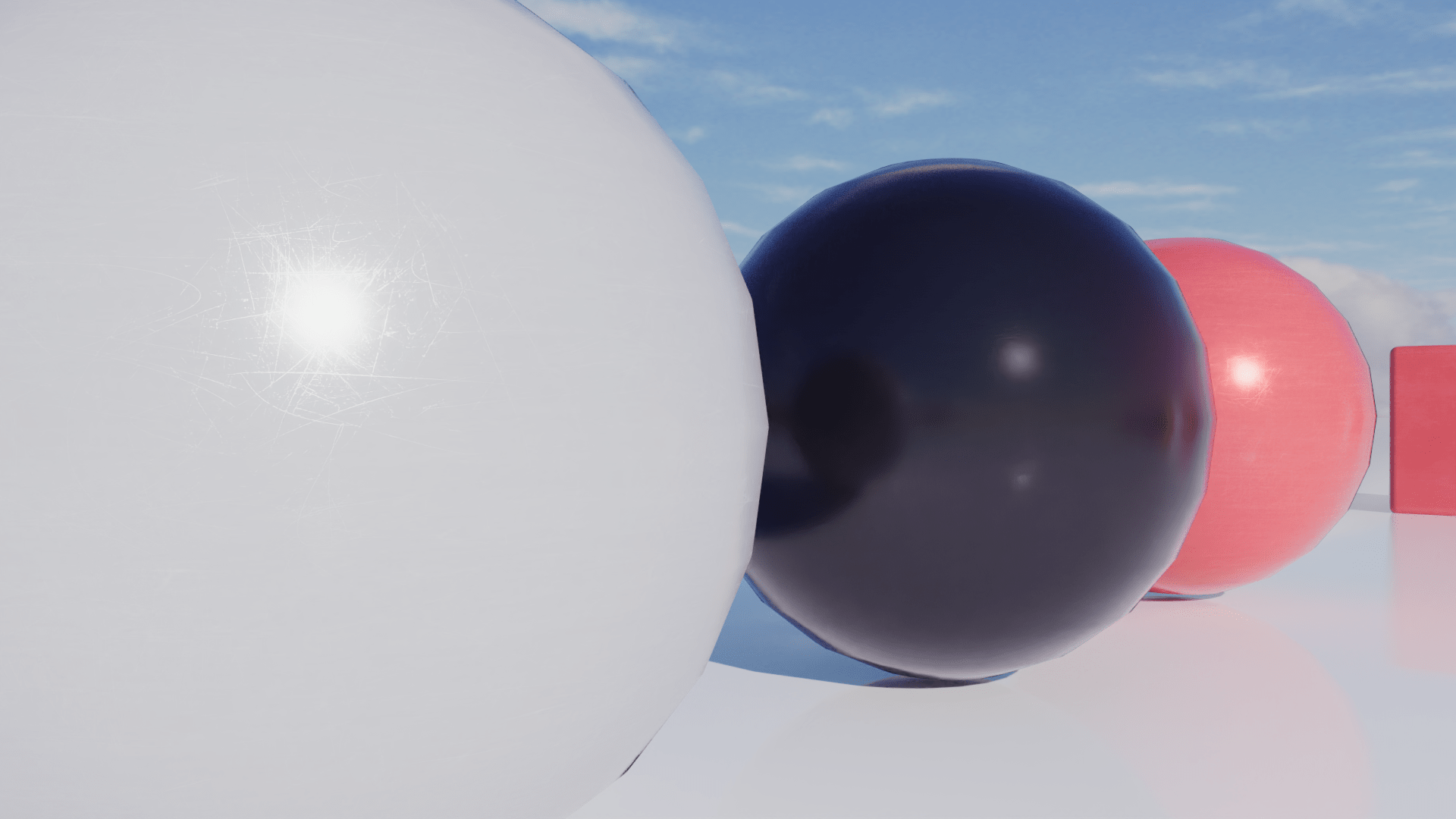
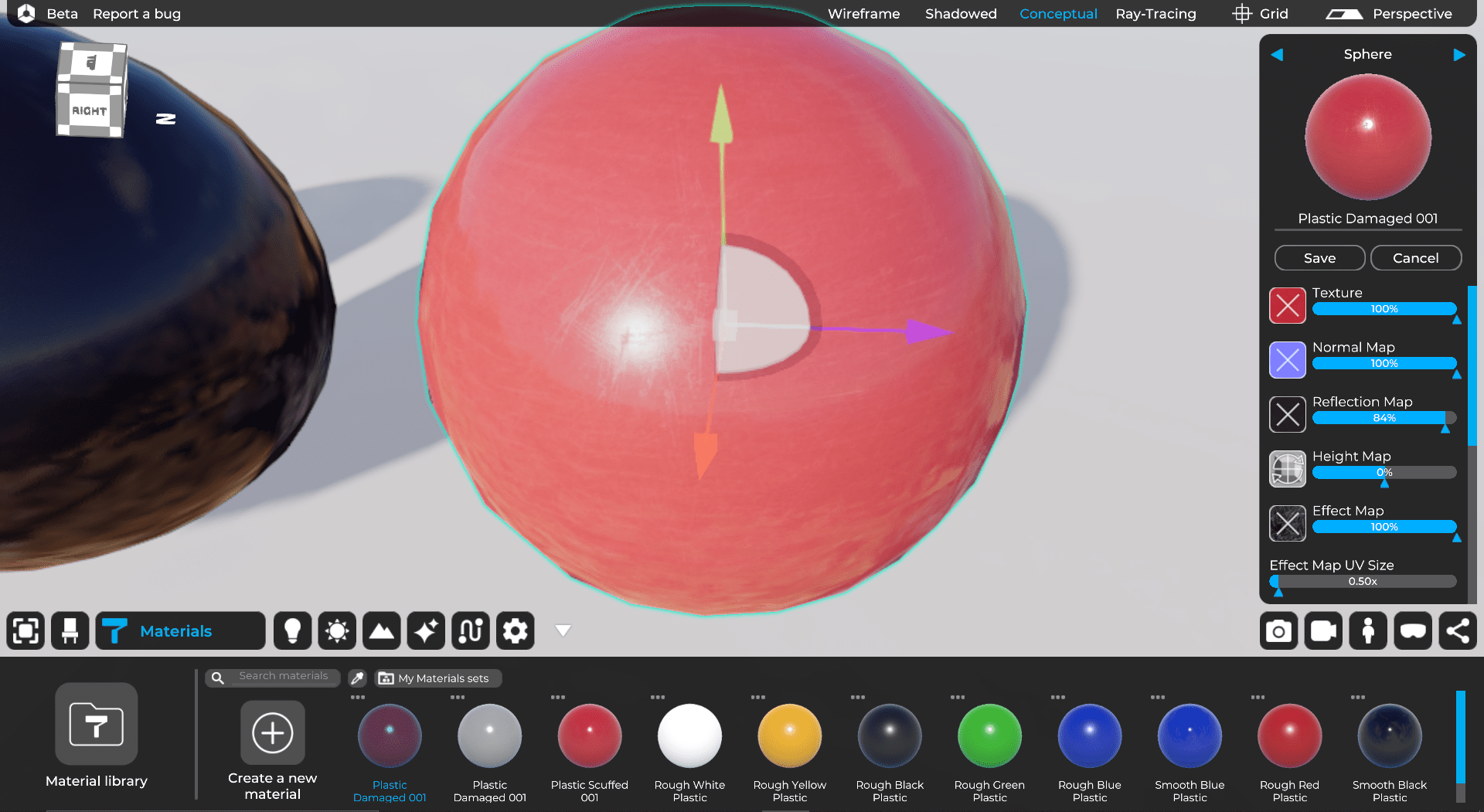
Translucency and transparency
Whether it is curtains, candles or semi-gloss plastic, the translucency of certain materials is an important feature for realism during the setting of our render or video.
To date it was already possible to create translucent materials in Eyecad VR Render only on opaque materials, but thanks to the update 1.0.2 is now possible to also apply this property to the transparent objects, and of course all in real time via the new Ray-tracing engine that characterizes this new version of Eyecad VR mainly dedicated to the world of rendering and the creation of architectural video animations.
It is important to always keep in mind that the effect of translucency in the editor phase differs from the image of the final rendered output.

Material Picker and the creation of personal material libraries
Following the numerous requests from our community, we considered it important (and appropriate) to add two important features for the daily workflow of each of our users.
Let’s talk about the “Material Picker” and the personal libraries of materials that can be created before and that can be imported into a new project later.
The “Material Picker” (selectable via the classic dropper within the Materials TAB) allows you to copy and paste the material and UV applied to the selected object to any new object / s within our 3D scene; a function that is very useful during the phase of materials assignment.
Meanwhile, the new “Material Sets” allow us to create more personal libraries (always created within Eyecad VR Render) that can be imported into any new project and at any time. This will allow you to speed up the process of creating and setting up new projects.
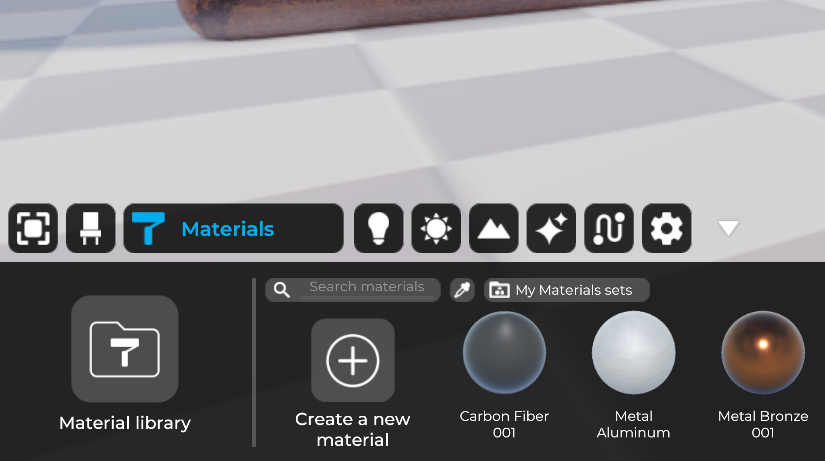
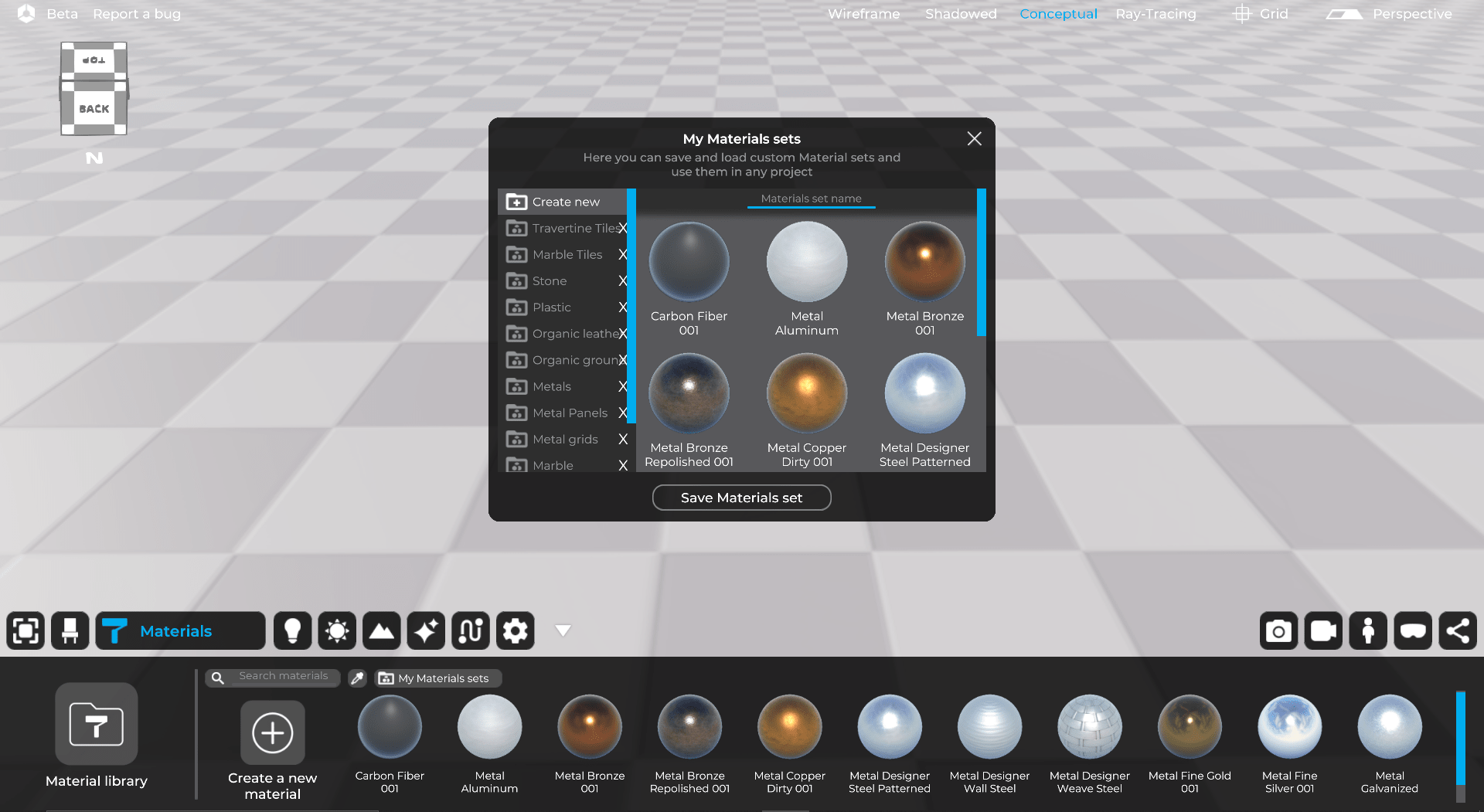
Over 100 new realistic Poliigon materials
The Poliigon material library within Eyecad VR Render now reaches the number of 176 materials. Poliigon.com is among the best material platforms on the web. The final quality that can now be achieved through the library of new Poliigon materials is enriched with these new categories:
Bricks | Concrete | Marble | Metal | Organic | Plastic | Stone | Tiles
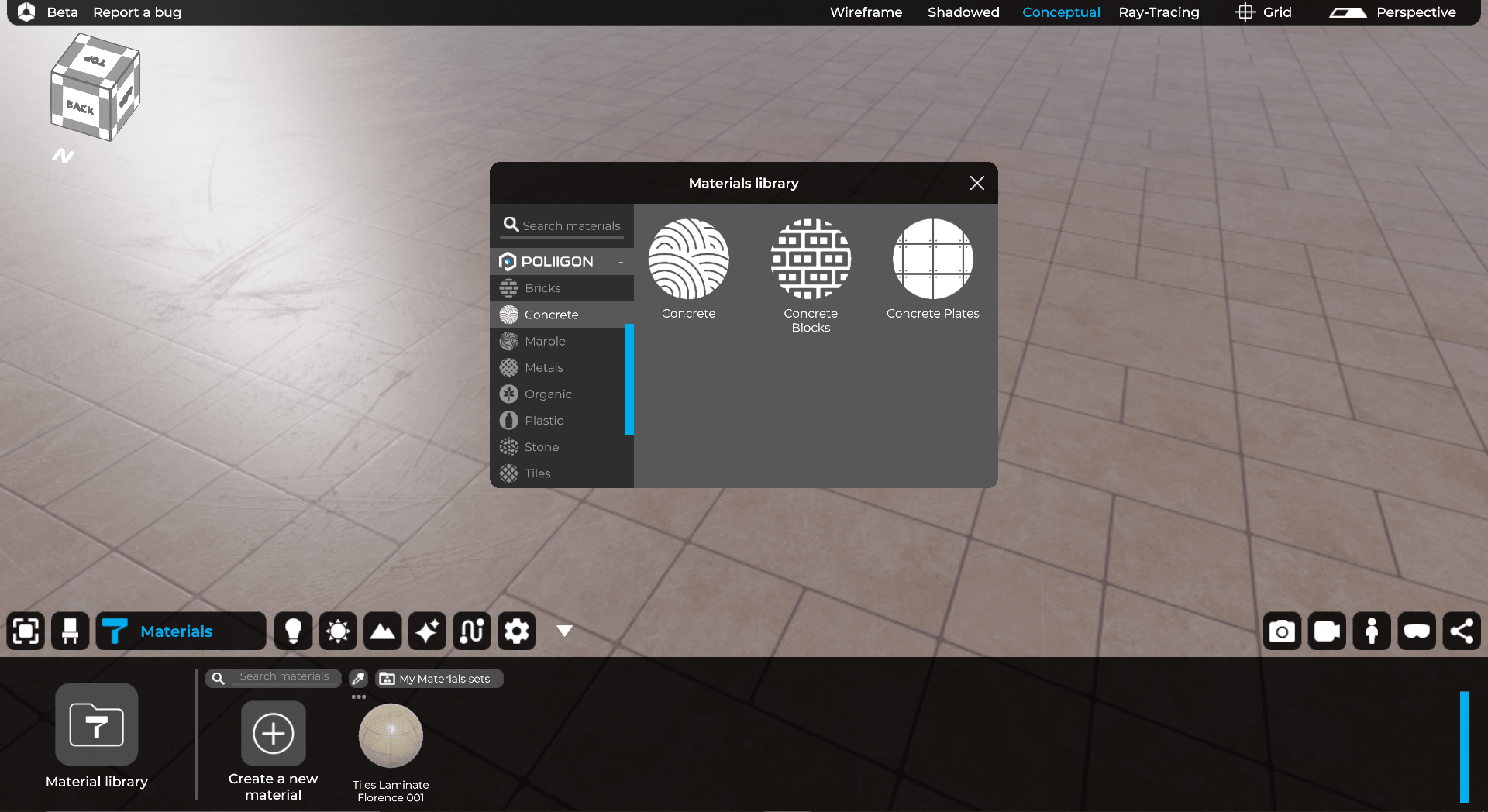
Customizable exposure within each single virtual camera
Eyecad VR Render offers, compared to earlier versions of Eyecad VR, more and more professional settings (but not complex) virtual cameras can be created within our 3D projects. With this new update it will be easier to create the right shot by setting the exposure in real-time for each virtual camera both in rendering mode and Video Maker mode.
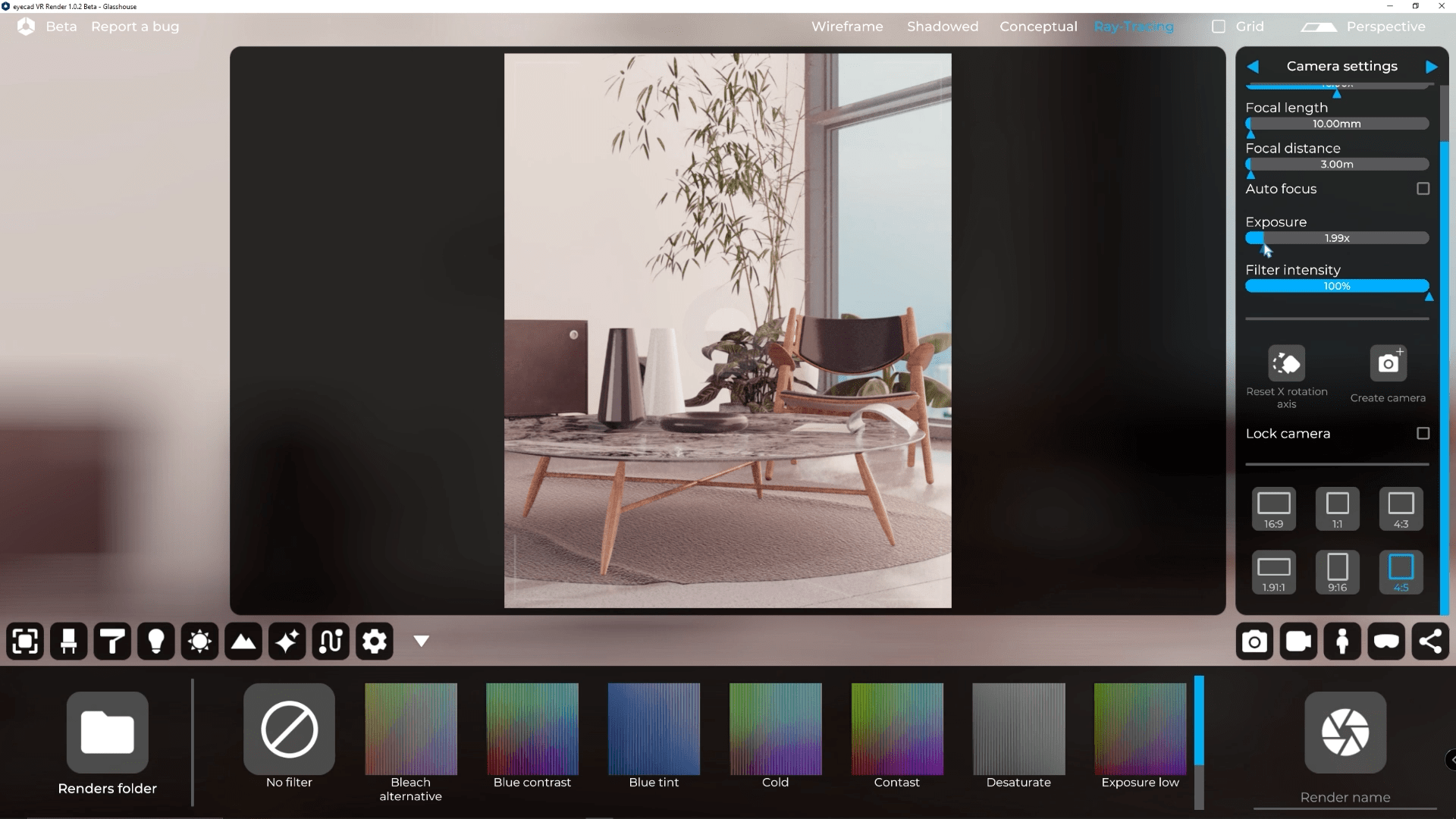
Valve Index fully supported
The new high-end VR headset signed Valve is finally available in Eyecad VR Render.
Valve has in fact created the Valve Index, one of the best VR headset currently on the market, which can be purchased directly through the dedicated proprietary Steam platform.
It is important to remember that the higher resolution of the virtual reality VR headset is, greater the effort required from the video card during the VR explorations of our architectural projects will be.
Valve Index definitely offers the best quality now accessible via commercial VR headsets.

Improved Importer
As usual, the importer always sees his constant updates to improve the efficiency and capacity to import more and more complex projects. Eyecad VR Render automatically optimizes the import of 3D files in order to fully enjoy the real-time ray-tracing rendering experience, although it is always advisable to optimize your 3D projects as much as possible in the 3D modeling phase, paying particular attention to the creation of layers (organized by material) and to the number of polygons created for your project.
Are you ready for the Eyecad VR Render Open Beta?
Copyright © 2015-2023 | Eyecad VR is a Digital Atom Srl project. VAT number IT01865240897 | PON IMPRESE E COMPETITIVITA’ 14>20 |