Welcome to eyecad VR‘s blog
Eyecad VR 2020
Plug-in Rhinoceros 7 free version now available
Simplified Import Plug-in
After several months of development, DIGITAL ATOM is proud to announce the release of the official Eyecad VR plug-in for Rhinoceros 6 and 7. The famous N.U.R.B.S 3D modeler made by Mcneel is one of the most common software used also in the architectural field. Thanks to the high precision in the modeling phase, nowadays, Rhinoceros is positioned among the most used 3D software also for the solid modeling of buildings, interiors and urban contexts,beside its most common use: the modeling of objects for industrial design.

How does it work?
Eyecad VR has always been compatible with all 3D modeling software that can export files in the main 3d formats: FBX, 3DS, OBJ etc … However, sometimes users can run into export problems due to all software’s export parameters related with the set up before proceeding with the final export. It is exactly in this phase that the plug-in helps users: just click on the appropriate button to export to Eyecad VR and the plug-in will set all the parameters automatically. This process makes a much faster import and with a higher quality compared with the 3D models made in Rhinoceros than exported to Eyecad VR. The new tool also allows to have a good polygon / quality ratio in the exported 3D file, making the workflow between Rhinoceros and Eyecad VR more fluid.
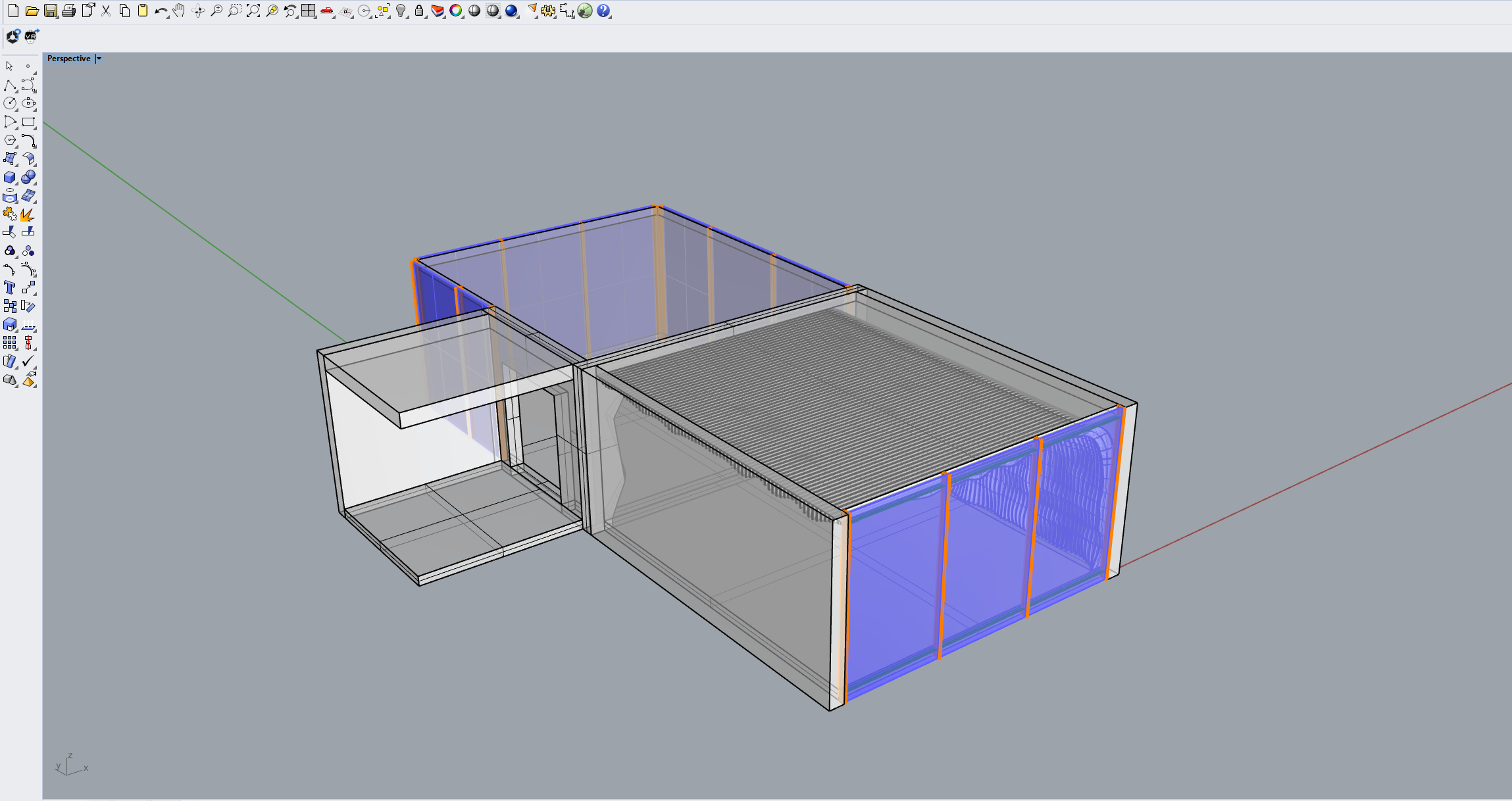
Compatibility with Grasshopper
According to the tests carried out, it was clear that all the potential of Grasshopper (integrated in Rhinoceros 6 and 7) are exploited to the maximum thanks to the Eyecad VR’s plug-in. Whether it is a structures with an ambitious design or a simple interiors with irregular shapes, Grasshopper has proved to be fully compatible with the Eyecad VR workflow via plug-in, since it simplifies the export phase avoiding annoying inaccuracies at the polygonal level and avoiding to make several attempts to see your 3D model correctly imported into Eyecad VR.
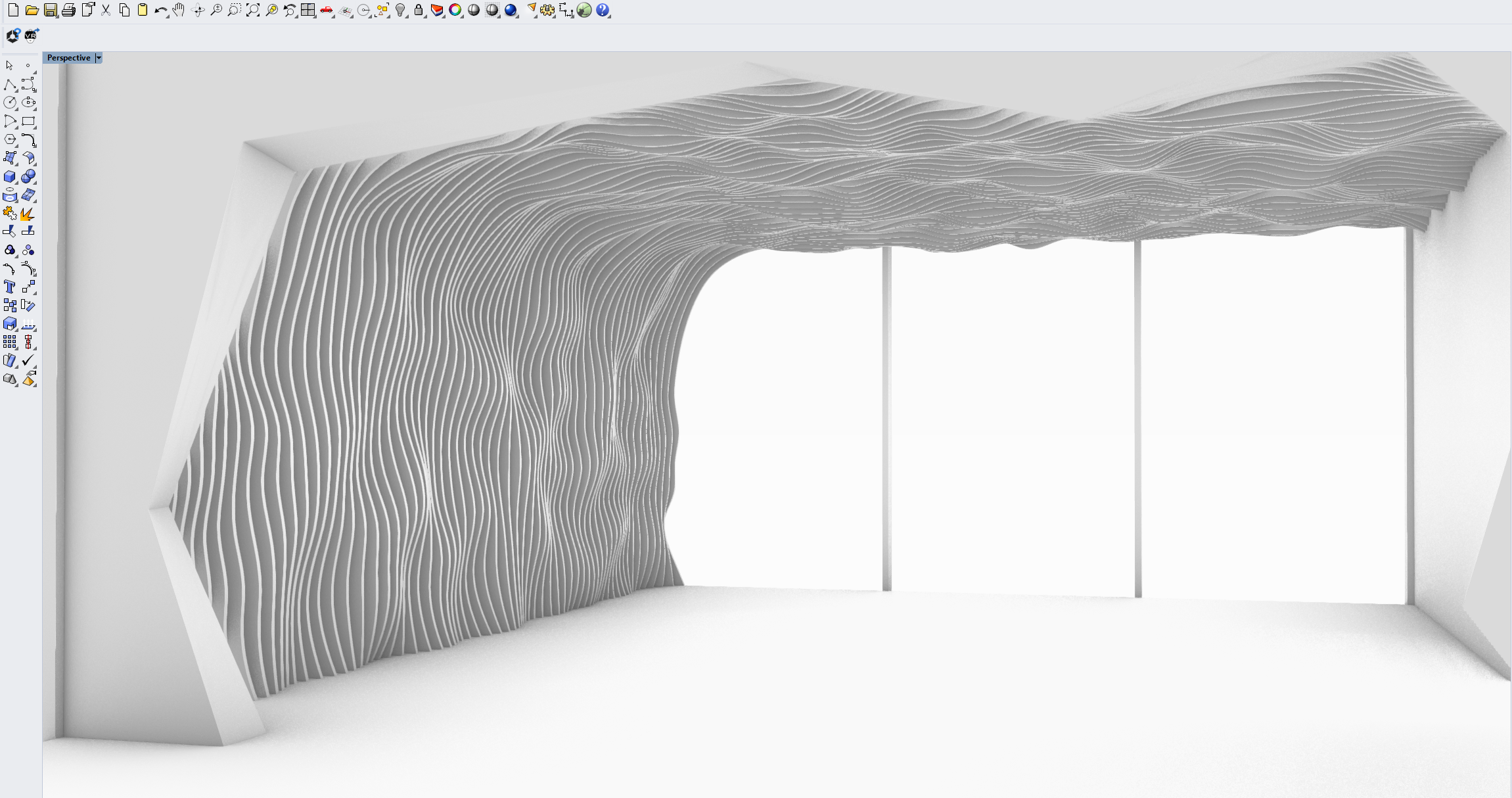

Bring your Rhino designs to life with Eyecad VR
Once the project created in Rhinoceros has been imported into Eyecad VR, it will be possible to take advantage of all the options of DIGITAL ATOM real-time software.
It is possible to add 3D people, high quality PBR materials, props, decorations and, if it desired, it is possible to create the 3D context for the project using the Eyecad VR PRO 2020 “Landscape” editor.

Explore your Rhinoceros projects in VR, PC or smartphone
Once the project has been configured considering all the minimum details, it is possible to create different exploration outputs within Eyecad VR PRO 2020:
o Interactive exploration in real time via monitor, mouse and keyboard;
o Interactive exploration in real time through virtual reality viewers (desktop);
o Exploration of 3D tours using the Eyecad 360 tool (Panorama tour) which allows you to create explorable web-links that can be shared in real time through any browser and device.
Create real-time renders and videos for your Rhinoceros projects
Once the project is configured in detail, you can create different output presentation within Eyecad VR PRO 2020:
o Static images through the classic “render mode”;
o Cinematic videos through the “videomaker” mode
Where to download
Eyecad VR PRO 2020 is available for free in a trial version for 15 days from the moment of the license activation. Eyecad VR PRO 2020 Trial can be downloaded at this link by clicking on the Download now button.
The official plugin for Rhinoceros is totally free for all Eyecad VR users on the Windows platform and it can be downloaded in the section of the food4rhino website at this link.
The Rhinoceros plugin is only available for Windows users. It is necessary to update Eyecad VR to version 2020.5.2 in order to use the majority of the plug-in’s potential, including the “Update” feature that allows you to update the 3D model created in Rhino without making the re-export for each modification made in the Rhinoceros 3D model.
Version 2020.5.2 is only available for Eyecad VR Windows users as it is strictly linked to the implementation of the Rhino Plugin.
Furthermore, the macOS version will not receive any more updates as it has been already mentioned in this link.
The new version 2020.5.2 also adds two new languages to the Eyecad VR editor interface: French and Polish.
Enjoy Eyecad VR PRO 2020 with Rhinoceros 6 and Rhinoceros 7.
Copyright © 2015-2023 | Eyecad VR is a Digital Atom Srl project. VAT number IT01865240897 | PON IMPRESE E COMPETITIVITA’ 14>20 |